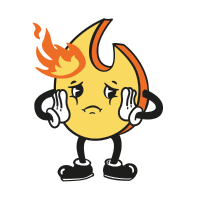Technical
What are the minimum system requirements?
Our games will run on most contemporary devices. You can easily check whether your device is compatible by registering for free, and trying the demo versions of our games.
What happens if my connection fails?
Don’t panic – all gameplay is stored on our secure servers. If you lose your internet connection for any reason, when you’re back online and log in to your account, you’ll be able to see the outcome of the game or event. If gameplay was incomplete, it should resume when you next log in. In the unlikely event that you experience problems, just let our „Support Team” know and they’ll help you.
Which software provider do you use?
We offer games powered by some of the most respected developers, including BF Games and Wazdan.
I’m having trouble connecting to the gaming server, can you help?
First check if your internet connection is stable. If problems persist please let our Support Team know.
Why can’t I log in to my account?
Double check you’re using the correct password and Login (we’ve all got so many passwords these days, it’s easy to get mixed up!). If problems persists just let our customer Support Team know and they’ll help you.
The website or game is running very slow – any ideas why?
If you’re running several programs, downloading large files, sharing an internet connection with other users, experiencing a slow internet connection, or haven’t cleared your browser history for a while, the site may slow down.
Why don’t I have any sound?
Make sure your speakers aren’t set to mute, and check the volume on your computer and on your speakers, if they are external. Ensure that you haven’t muted the sound using the in-game options too. If problems still persist, make sure your sound card has the latest driver update. If sound has suddenly disappeared from your web browser entirely, but still works in Windows and on programs, like Skype for example, you may need to turn off ‘special effects’ using the audio settings options in Windows.